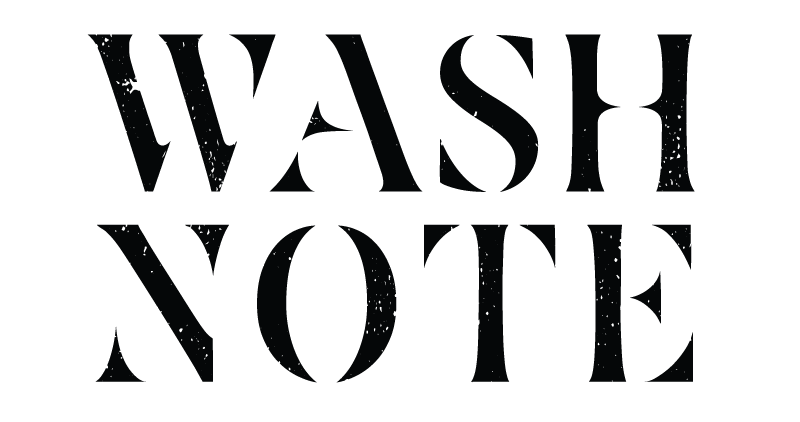This blog has originally been posted on ircwash.org. The tools mentioned in the blog are accessible from the original post.
Access and share life-cycle costs quickly
Before getting started
WASHCost Share is a tool to access the cost of water and sanitation services based on shared data. Use the tool to access reports and to make this information available to end-users, service providers and governments and to start to plan for sustainable services. Access the tool through the basic and advanced shared reports under “Useful links”.
The tool is based on the life-cycle costs approach developed by IRC to establish the real cost of water and sanitation services.
This tool will help users consider:
- Initial setup costs as well as recurrent expenditures (per person per year).
- Life-cycle costs compared to the level of service in a service area
- Data on the cost household sanitation and public water supplies in the service area.
Please ensure you have internet access and visit the shared report using the internet address of the report.
To know more about the life-cycle costs approach, use the resources at the end of this article. If you have a specific question about the life-cycle costs approach or the tool after reading this document, please use the KnowledgePoint support service or follow the Costing Sustainable Service training.
Register an account
Before you can share reports and save them to your dashboard, register an account by simply clicking on one of the shared reports at the bottom of this page or use the “Sign In” button in the upper right-hand corner of the screen.

Click on the “Sign up” at the bottom right-hand corner as shown below.

Once the CREATE ACCOUNT box is shown, enter a valid email address and a password with at least 8 characters. Reconfirm the password by entering it again. Afterwards, click the “Register” button and you will be registered and logged in automatically.

Once you have registered, you will see new buttons at the upper right-hand corner of the screen, which will give you access to your dashboard and allow you to sign out of your account.

View a report
After registration, try and edit reports on life-cycle costs of public water services and household sanitation services in rural areas and small towns. See below this article for a report on 15 ultra-poor households using pour flush latrines in Bagherpara, Bangladesh. The basic report is the best place to start for non-experts.

When a shared report link is opened, it provides the user with a copy of the report. The report link will set a default language but the user can change the language at any time using the menu in the upper right-hand corner of the page.
Edit a report
![]()
All reports are dynamic and the values can be changed without affecting the original. When viewing the report, look for the pencils and click on these to go to the input questions.
Share a report
Any user can share a report. Use the “SHARE REPORT” button at the bottom of the page to generate a link that can be copied and then pasted into social media, email and documents.
![]()
Access the dashboard and manage your profile

Click on your email address or username in the upper right-hand corner of the screen to access the dashboard.
On the dashboard page, click the edit button to update your profile. You can fill in your first and last name, your company, country and preferred/default language.

Save a report to the dashboard
When viewing a basic or advanced report, click the “SAVE REPORT” button in the bar at bottom of the screen.
![]()
Fill in the name of the report and it will be added to your dashboard. You may indicate whether the saved report is based on historical expenditure or on a budget.

Creating new reports
The generation of a new report is usually done by one or more experts with the information they would like to share with other stakeholders.
The basic report shares simple life-cycle costs and service level information with non-experts and allows them to interact with the data. For example, a shared report can be used to explore how the number of people served and the cost of the service over time (10 years) affect total costs.

An advanced report contains more information about the life-cycle costs and breaks down expenditure into the major categories of cost. The reports also help users examine the affordability of services.
TIP: Work with experts to generate and share the advanced reports before the basic report. Once an advanced report is saved, the dashboard will automatically provide the expenditure in the correct format (USD 2011) to create a basic report. At the moment, only historical expenditures up to the year 2012 are converted to USD 2011.
If you are ready to create a report, please use the link to the article “WASHCost Share: put cost data in advanced reports”. Make sure you save the report to your dashboard after creation. Good luck!